docs.json controls the structure and information hierarchy of your documentation.
With proper navigation configuration, you can organize your content so that users can find exactly what they’re looking for.
Do not use
api or mcp as titles for any navigation element. The /api and /mcp paths are reserved in production and will cause pages to return 404 errors if their URLs contain /api or /mcp.Pages
Pages are the most fundamental navigation component. Pages map to the MDX files that make up your documentation.
 In the
In the navigation object, pages is an array where each entry must reference the path to a page file.
Groups
Use groups to organize your sidebar navigation into sections. Groups can be nested within each other, labeled with tags, and styled with icons.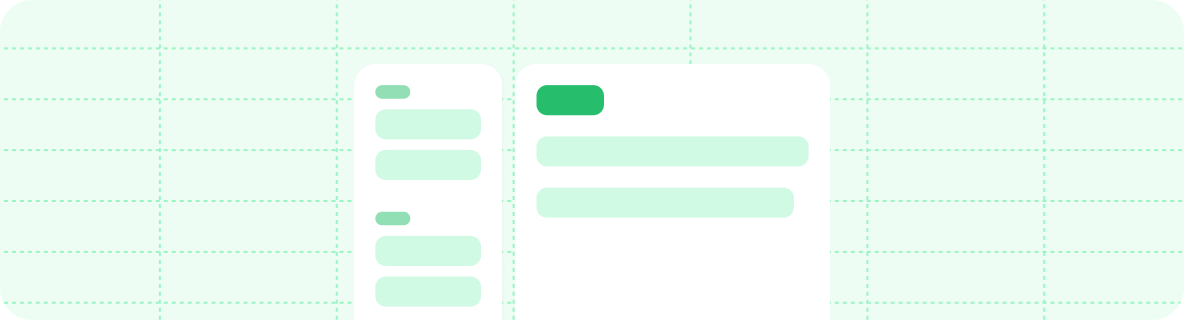
 In the
In the navigation object, groups is an array where each entry is an object that requires a group field and a pages field. The icon and tag fields are optional.
Tabs
Tabs create distinct sections of your documentation with separate URL paths. Tabs create a horizontal navigation bar at the top of your documentation that lets users switch between sections.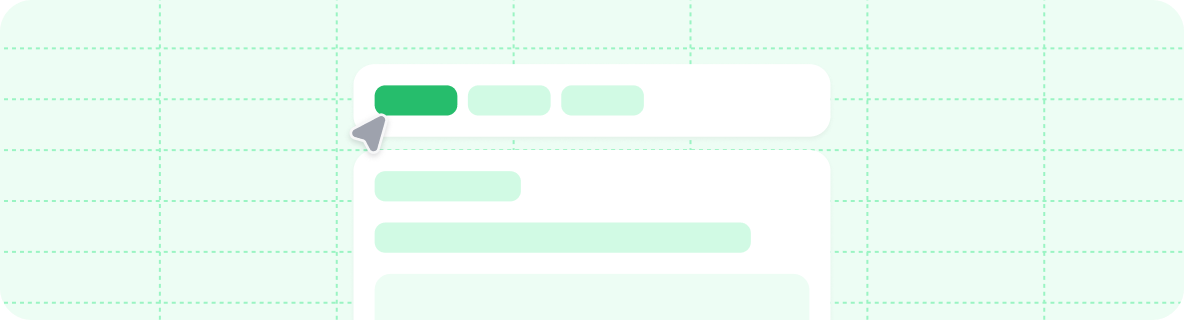
 In the
In the navigation object, tabs is an array where each entry is an object that requires a tab field and can contain other navigation fields such as groups, pages, icons, or links to external pages.
Menus
Menus add dropdown navigation items to a tab. Use menus to help users go directly to specific pages within a tab. In thenavigation object, menu is an array where each entry is an object that requires an item field and can contain other navigation fields such as groups, pages, icons, or links to external pages.
Anchors
Anchors add persistent navigation items to the top of your sidebar. Use anchors to section your content, provide quick access to external resources, or create prominent calls to action.
 In the
In the navigation object, anchors is an array where each entry is an object that requires an anchor field and can contain other navigation fields such as groups, pages, icons, or links to external pages.
global keyword. Anchors in a global object must have an href field and cannot point to a relative path.
Global anchors are particularly useful for linking to resources that are not part of your documentation, but should be readily accessible to your users like a blog or support portal
Dropdowns
Dropdowns are contained in an expandable menu at the top of your sidebar navigation. Each item in a dropdown directs to a section of your documentation.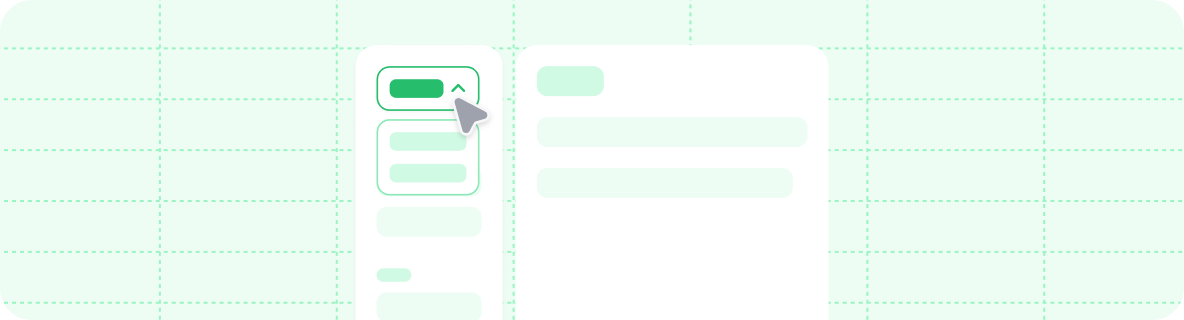
 In the
In the navigation object, dropdowns is an array where each entry is an object that requires a dropdown field and can contain other navigation fields such as groups, pages, icons, or links to external pages.
OpenAPI
Integrate OpenAPI specifications directly into your navigation structure to automatically generate API documentation. Create dedicated API sections or place endpoint pages within other navigation components. Set a default OpenAPI specification at any level of your navigation hierarchy. Child elements will inherit this specification unless they define their own specification.Versions
Partition your navigation into different versions. Versions are selectable from a dropdown menu.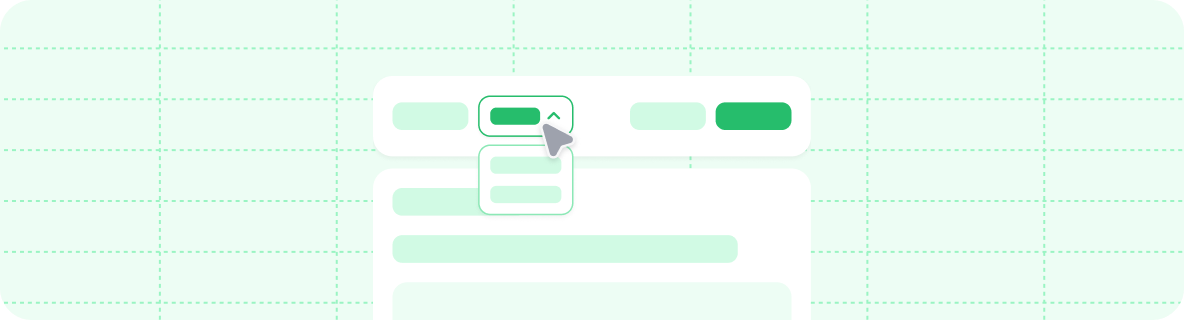
 In the
In the navigation object, versions is an array where each entry is an object that requires a version field and can contain any other navigation fields.
Languages
Partition your navigation into different languages. Languages are selectable from a dropdown menu.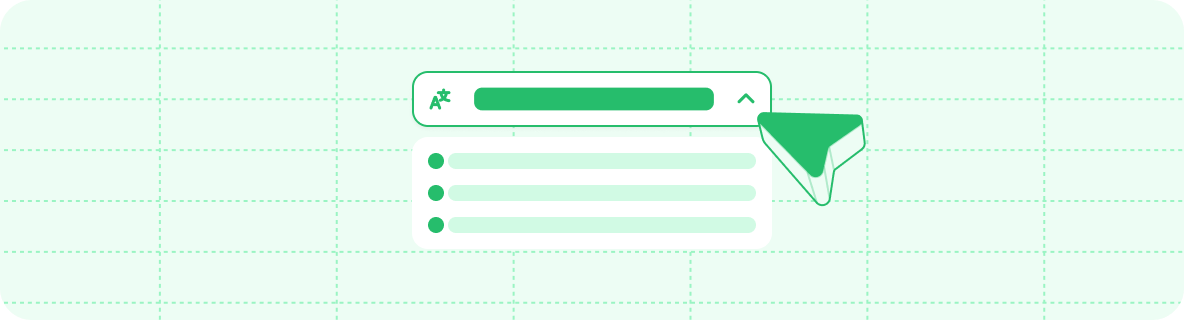
 In the
In the navigation object, languages is an array where each entry is an object that requires a language field and can contain any other navigation fields.
We currently support the following languages:

Arabic (ar)

Chinese (cn)

Chinese (zh-Hant)

English (en)

French (fr)

German (de)

Indonesian (id)

Italian (it)

Japanese (jp)

Korean (ko)

Portuguese (pt-BR)

Russian (ru)

Spanish (es)


